There are many apps out there that are fun to use. In part two we bring you 10 more great apps for your smartphone (read part one here). Some of the ones listed below are for shooting, some are for creativity, and others are great tools for the landscape photographer. Most are available for both Android and iOS, some just available for iOS.
프로 카메라는 아이 폰으로 촬영하는 동안 여러분이 설정한 것에 대한 많은 제어권을 준다. RAW캡처, 실시간 히스토그램 및 안티 셰이크 기능과 같은 고급 기능을 쉽게 사용할 수 있으며 제공합니다. 여러개의 카메라 렌즈를 장착한 새로운 아이 폰에서는 어느 쪽 렌즈에나 접근할 수 있다.그 이미지들은 정확한 노출과 함께 선명하게 나타난다. 그 이유는초점과 노출 지점을 구분하여 정확하게 균형 잡힌 구성을 만들 수 있습니다.또한 수동, 반자동 또는 자동 모드에서 표준, 중간 또는 밝은 화면 디스플레이 모드로 촬영하여 중요하지 않은 디스플레이 요소를 숨길 수 있습니다. 또한 최대 64개의 사진을 캡처하여 하나의 사진으로 결합하고 소음을 줄인 LowLightPlus라는 낮은 조명 모드도 갖추고 있습니다.
ProCamera gives you a lot of control over your settings while shooting with your iPhone. It is easy to use and offers advanced features such as RAW capture, a live histogram, and an anti-shake feature. In the new iPhones with multiple camera lenses, it has the ability to access either lens.
The images come out sharp with accurate exposures. The reason is that
you can separate the focus and exposure points to really create a sharp balanced composition.
You can also shoot in either Manual, Semi-Automatic or Automatic mode with on-screen display modes of standard, medium or light to hide non-critical display elements. It also has a low light mode called Low Light Plus which captures up to 64 photos and combines them into one photo with reduced noise.

#2앱 구매 시 iOS및 Android용 VSCO캠 5가 무료로 제공됩니다.
VSCO캠은 제가 가장 좋아하는 앱 중 하나입니다. 이 무료 앱은 매우 선명한 이미지 해상도와 노출과 초점을 구분하는 기능을 갖춘 강력한 내장 카메라를 내장하고 있으며, 스마트 폰으로 최적의 이미지를 만들기 위해 중요합니다. 이 앱에는 구입할 수 있는 내장 사전 설정도 포함되어 있습니다. 이 곳에는 영감을 얻기 위해 사진"레시피"를 공유하고 후처리에 있어서 비슷한 사진 스타일을 만들어 내는 매우 활동적인 커뮤니티가 있습니다.
VSCO에서 사진을 찍을 때 초점, 노출, 화이트 밸런스 및 ISO/셔터 속도를 수동으로 제어할 수 있습니다. 휴대 전화 모델에 따라 RAW모드에서 촬영할 수도 있습니다.
VSCO커뮤니티가 큰 부분을 차지하고 있으며, 탐색 작업이 다소 혼동을 일으킬 수 있지만, 그 결과는 계속 좋습니다.
라이트 이펙트 앱
10스마트 폰에 필요한 추가 앱-렌즈 왜곡#3– 렌즈 왜곡/iOS만 해당
렌즈 왜곡은 아이 폰 사진 필터를 보는 방식을 바꾸어 놓을 수 있는 독특한 앱이다. 이 앱의 편집 플랫폼을 사용하면 미세한 흐릿한 효과, 가벼운 누출, 텍스처, 선 플레어 및 햇볕 화상을 결합하여 이미지를 밝게 개선할 수 있습니다.
렌즈 왜곡은 제어하기 쉬운 고유한 필터 효과를 찾고 전체 이미지에 적용하기보다는 특정 주제를 강조하는 데 사용할 수 있는 아이 폰 사진 작가에게 있어 훌륭한 앱이다. 제대로 사용하면, 그 효과는 훨씬 더 발전된 카메라에 찍힌 것처럼 보일 수 있다. 스마트 폰에는 DSLR에 적용할 수 있는 태양 폭발이나 태양 플레어 효과를 만들어 낼 수 있는 구멍이 없기 때문에, 이 앱을 통해 태양 광선을 실제로 쪼일 수 있다.
#2 – VSCO Cam – for iOS and Android – Free with in-app purchases
VSCO Cam is one of my favorite apps. This free app has a powerful built-in camera with very clear image resolution and the ability to separate exposure and focus points which is vital in creating optimal imagery with a smartphone. This app also has built-in presets as well as ones you can purchase. It has a very active community that shares photo “recipes” to gain inspiration and create similar photographic styles in post-processing.
When taking photos in VSCO, you can have manual control of focus, exposure, white balance, and even ISO and shutter speed. Depending on the model of your phone, you can even shoot in RAW mode.
A big part of this app is the VSCO community and the navigation can be a bit confusing, but the results are consistently great.
Light Effects Apps
 #3 – Lens Distortions – iOS only – Free
#3 – Lens Distortions – iOS only – Free
Lens Distortions is a unique app that will change the way you see iPhone photo filters. The app’s editing platform allows you to combine subtle blur effects, light leaks, textures, sun flares, and sunbursts to help you enhance your images with light.
Lens Distortions is a great app for any iPhone photographer who is looking for unique filter effects that are easy to control and can be used to highlight a specific subject rather than apply it to the entire image. When used properly, the effect can look like it was taken on a much more advanced camera. Since smartphones don’t have an aperture which allows you to create a sunburst or sun flare effect like you can on a DSLR, this app will let you apply a sunburst, and give a realistic effect of the sun’s rays.

 스마트 폰에 필요한 추가 앱 10개-Rays#4– RaysApp7iOS5$0.99 만 해당
스마트 폰에 필요한 추가 앱 10개-Rays#4– RaysApp7iOS5$0.99 만 해당
Rays애플리케이션은 빠르고 쉽게 현실적인 광선 효과를 만들어 내는 데 아주 좋습니다. 이 광선은 밝게 빛나는 하이라이트 영역에만 추가되며, 영상에 3차원적인 품질을 더해 주는 동시에 물체를 통과하는 효과를 가집니다. 나무를 통해 흐르는 한 줄기의 빛을 구름을 통해 투과하는 광선이나 안개를 통해 들어오는 빛을 포함할 수 있고 심지어는 어떤 글에서 나오는 빛도 추가할 수 있어요. 색 선택 도구를 사용하여 선의 색을 사용자 지정하고 선이 보일 위치를 지정할 수 있습니다.
#4 – Rays App – iOS only – $0.99
The Rays app is great for creating realistic light ray effects quickly and easily. The rays are only added to the bright highlight areas and have the effect of passing through objects while adding a three-dimensional quality to your image. You can add shafts of light streaming through trees, rays filtering through clouds, beams of light coming through the fog, or even rays coming out of some text. You can customize the color of the rays using a color picker and specify where the rays will be visible.

블렌드 모드 앱
혼합 모드 앱을 소개하기 전에, 여러분에게 여러분 자신만의 텍스처를 만드는 방법을 소개하고 싶습니다. 여러분은 재미 있는 나무 껍질, 바닥, 벽 혹은 눈에 띄고 혼합된 프로그램으로 결합하는 어떤 것이든 사진을 찍음으로써 여러분만의 팔레트를 만들 수 있습니다.
여기에 제가 이미지의 배경에 흥미로운 모습을 만들기 위해 사용한 몇가지 질감들이 있습니다.
Blend Mode Apps
Creating Your Own Textures
Before introducing some blending mode apps, I want to introduce you to creating your own textures. You can create your own palettes by taking pictures of interesting tree bark, floors, walls, or anything that catches your eye and combine it in a blending program.
Here are a few textures that I’ve used to create an interesting appearance in the background of an image.
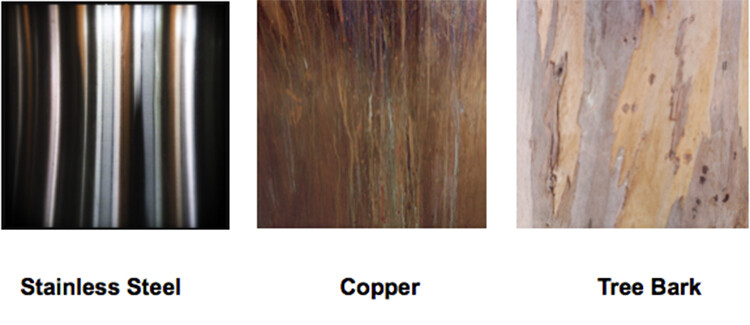
여러분의 작문에 추가하기 위해 여러분에게 재고량을 더하는 몇가지 앱들이 있다. 하지만 여러분만의 앱을 만들어 보는 것은 어떨까? 이것은 창의적으로 보고 뭔가를 특이하게 만들기 위해 스마트 폰을 사용하는 또 다른 방법일 뿐이다.
9스마트 폰에 필요한 추가 앱-Superimpose#6/SuperimposeiOS/Android
(IOS의 경우 1.99달러, Android의 경우 0.99달러)
이미지와 질감을 결합하는 강력한 앱을 원하는 경우, Superimpose( 겹침)를 살펴봅니다. 스마트 폰에 전문적인 층을 이룬 이미지를 만들어 이 앱으로 한장의 사진을 다른 사진 위에 쉽게 조합할 수 있습니다.
또한 18개의 서로 다른 혼합 모드에서 투명도를 조정하는 동시에 텍스처를 혼합하거나 경계를 오버레이 하거나 이중 노출을 발생시킬 수 있습니다.
이 앱을 사용하려면 먼저 배경 이미지를 로드하십시오. 그런 다음 전경 이미지를 로드하여 전경 이미지에 포함된 원치 않는 요소를 모두 가립니다. 그런 다음 화면 전면을 이동하거나, 배율을 조정하거나, 크기를 조정하거나, 화면 전면을 플립 하여 색과 노출을 조정할 수 있습니다. 그런 다음 혼합된 이미지를 최대 해상도로 사진 라이브러리에 저장할 수 있습니다.
위의 연습 과정에서 만든 텍스처를 사용하여 이미지를 고유하고 창의적으로 반전시킬 수 있습니다.
There are several apps available that give you stock textures to add to your compositions, but why not create your own? It’s just another way to see creatively and use your smartphone to make something unusual.
 #6 – Superimpose – iOS / Android
#6 – Superimpose – iOS / Android
($1.99 for IOS, $0.99 for Android)
If you want a powerful app to combine images and textures, look at Superimpose. You can create professional level layered images on your Smartphone and easily blend one photo on top of another with this app.
You can also use this tool to blend textures, overlay borders, or create double exposures while adjusting transparency with 18 different blend modes.
To use this app, first load a background image. Then load a foreground image, masking out any unwanted elements in the foreground image. You can then move, scale, resize or flip the foreground and adjust colors and exposure. Then you can save the blended image to the photo library at full resolution.
Use the textures you created in the exercise above to give your images a unique and creative twist.

구리 바탕 층과 혼합 모드의 풍부한 갈색 색조는 이 이미지에 이전에는 없었던 따뜻함을 제공합니다. 배경 계층을 이동하여 전경과 함께 작업할 수 있습니다. 이 샘플 이미지에서 하늘에 있는 구리 질감을 볼 수 없습니다. 그 이유는 최소의 질감으로 그 공간에서 작업하기 위해 회전했기 때문입니다.
9스마트 폰에 추가로 필요한 멋진 앱-애플리케이션#7M/W혼합물 iOS/$1.99
혼합물 앱을 사용하면 빠르고 쉽게 그런 패턴, 텍스처 및 가벼운 누출물을 만들 수 있습니다. 혼합물을 가지고, 카메라 롤에서 이미지를 가지고 와서 배경 레이어로 사용할 메뉴에서 어떤 질감을 결정한다. 일단 그 질감을 첫번째 층에 적용하면, 다른 층의 질감, 패턴 또는 빛을 추가할 수 있다.
층은 포토샵과 같은 좀 더 진보된 사진 프로그램에서 사용되고, 전체적인 그림에 영향을 미치지 않는 색과 질감 조정에 유용하다. 이 앱에서는 첫번째 계층에 텍스처를 추가한 다음 두번째 계층의 구배 색상을 추가할 수 있습니다. 구배 색을 좋아하지 않는다고 결정하면 해당 계층을 삭제하고 텍스처 계층에 영향을 주지 않고 다시 실행할 수 있습니다.
포토샵과 이런 앱의 레이어는 같은 방식으로 동작합니다. 한 무더기의 티슈 페이퍼를 가지고 있는 것을 상상해 보세요. 그리고 각각의 티슈에는 여러분이 이미지에 추가할 수 있는 요소가 있습니다. 한개의 조직 층은 색을 가질 수 있고, 다른 하나는 질감을 가질 수 있으며, 다른 하나는 가벼운 누설을 가질 수 있다. 그것들을 안팎으로 운반하거나 교체할 때 위 계층이나 아래 계층에 영향을 주지 않고 쉽게 할 수 있다.
이 앱은 텍스처, 색상 및 구배의 조합으로 구성된 저장된 사전 설정 방식을 제공합니다. 게스트 공식을 스크롤 하여 자신의 이미지에 사용할 수도 있습니다.
The rich brown hues of the copper background layer and the blend modes give a warmth to this image that it didn’t have before. You can move your background layer around to work with the foreground. Notice you don’t see the copper texture in the sky in this sample image. That was because it was rotated to work in that space with minimum texture.
 #7 – Mextures – iOS / $1.99
#7 – Mextures – iOS / $1.99
Mextures app lets you create grunge patterns, textures, and light leaks quickly and easily. With Mextures, you bring in an image from your camera roll and decide what texture from their menu you would like to use as a background layer. Once you apply that texture to the first layer, you can add another layer of texture, pattern, or light.
Layers are used in more advanced photography programs like Photoshop and are useful for making color and texture adjustments that won’t affect the whole picture. In this app, you can add texture in layer one, and then add gradient color in layer two. If you decide that you don’t like the gradient color, you can just delete that layer and redo it without affecting the texture layer.
Layers in both Photoshop and apps like this work the same way. Imagine having a stack of tissue paper, and each tissue has an element that you can add to your image. One tissue layer could have color, one could have texture, and one could have light leaks. It’s easy to take them in and out or change them without affecting the layers above or below.
This app gives you formulas that are saved presets which may be a combination of textures, colors, and gradients. You can even scroll through “Guest” formulas, and use them for your own images.

Plumeria Flower created with Mextures App
스마트 폰에 필요한 추가 앱 9개-Aurora앱#7내 AuroraForecastandAlerts7Android/iOS4무료
많은 사진 작가들이 버킷 리스트에 있는 북극광을 찍고 있습니다. 이 앱은 때때로 포착하기 어려운 오로라 보렐리를 추적하고 오로라 활동에 기반한 예측 정보를 제공하는 데 도움을 줄것입니다. 현재 위치나 세계의 다른 장소에서 오로라를 추적할 수 있어요. 또한 오로라가 활동하는 곳과 위치에 대해서도 알려 줄 것입니다.
이 앱을 사용하는 재미 있는 방법은 전 세계의 오로라 캠을 따라가서 이 지역이 언제 활동하는지에 대한 경고를 설정하는 것입니다. 그러면 여러분은 채널을 맞추고 쇼를 볼 수 있습니다!
Android용 앱은 여기에서 다운로드하고 iOS는 여기서 받으십시오.
스마트 폰에 필요한 멋진 앱 9개#8– GeotagPhotosPro0x(Android/iOS3무료)
지리적인 정보 수집은 사진이나 비디오에 지리적 식별 메타 데이터를 추가하는 과정입니다. 이 데이터는 대개 파일 이름, 폴더 위치, 구/군/시, GPS좌표, 날짜 및 캡처한 시간으로 구성됩니다.
GeotagPhotosPro앱은 DSLR으로 촬영하는 동안 사용할 수 있습니다. 이 기능은 사용자가 사진을 찍는 동안 자신의 위치를 기록하고 데스크탑 앱이나 Lightroom, Flickr, ApplePhotos와 같은 다른 앱 및 서비스로 내보낼 수 있는 GPX파일을 생성합니다.
이것은 특히 풍경 사진 작가나 그들의 경로나 그들이 사진을 찍은 특정 위치를 정확히 알고 싶어 하는 사람들에게 좋은 도구이다. 아래 이미지는 트랙 로그의 간격 시간을 설정하는 방법과 트랙 로그가 생성되는 동안 이를 감시하는 방법을 보여 줍니다.
For Landscape Photographers
 #7 – My Aurora Forecast and Alerts – For Android / iOS – Free
#7 – My Aurora Forecast and Alerts – For Android / iOS – Free
Many photographers have shooting the Northern lights on their bucket list. This app will help you track the sometimes elusive Aurora Borealis and give you a forecast based on the Aurora activity. You can track the Aurora from your present location or at another location in the world. It will also give you alerts as to when the Aurora is active and in what location.
An interesting way to use this app is to follow Aurora cams around the world and then set your alerts as to when these areas are active. Then you can tune in and watch the show!
Get the app for Android here – and iOS here.
 #8 – Geotag Photos Pro – For Android / iOS – Free
#8 – Geotag Photos Pro – For Android / iOS – Free
Geotagging is the process of adding geographical identification metadata to your photographs or videos. This data usually consists of filename, folder location, city, GPS coordinates, date, and time captured.
The Geotag Photos Pro app is meant to be used while you are shooting with your DSLR. It will record your position while you are taking photos and create a GPX file that you can export to your desktop app or to other apps and services like Lightroom, Flickr, and Apple Photos.
This is a particularly good tool for landscape photographers or anyone who wants to know exactly their route or the specific location they shot a group of images. The images below show how you can set your interval time for the track log as well as watch the track log as it is being created.
Don’t worry, we weren’t walking in the ocean! The app did not recognize the pier in the route.걱정 마요, 우린 바다 속을 걷고 있지 않았어요! 앱이 경로의 교각을 인식하지 못 했습니다.
가장 좋은 점은 이 사진을 Lightroom매핑 모듈로 가져오거나 GeotagPhotoPros온라인 사이트에 연결할 수 있으며, 경로를 따라 미리 보기 이미지로 촬영하는 사진 지도를 만들 수 있다는 점입니다.
It is a quick, easy, and cheap way to keep track of your locations and log a shoot. There is no need for any expensive bulky additions to the hot shoe of your camera. It’s all tracked by synchronizing the clock on the app with the clock on your camera. It will create a track log with custom interval settings that you set up.
The best part is you can bring it into the Lightroom mapping module or connect with the Geotag Photo Pros online site and it will create a map of your shoot with thumbnail images along the route.

Mapped route after it was imported into Lightroom.
 #9SunSeeker– iOS/Android
#9SunSeeker– iOS/Android
IOS$9.99, Android의 경우$7.49 만 제공
선 세커는 태양의 각도와 그것이 몇개의 다른 풍경에서 어디에 위치하고 떠오를 지 보여 주기 때문에 풍경 사진 작가들에게 훌륭한 앱입니다. 태양의 태양의 투영된 태양 경로를 중첩하여 실시간 영상과 함께 평평한 나침반 화면을 제공합니다. 최적의 조명 조건을 계획하기 위해 세계 어느 곳이든 날짜와 위치를 선택할 수 있습니다. 이 기능은 가로 사진 촬영에 적합한 시간과 위치를 찾는 데 도움이 됩니다.
#9 – Sun Seeker – iOS / Android
$9.99 for IOS – $7.49 for Android
Sun Seeker is a great app for landscape photographers as it shows the angle of the sun and where it will be setting and rising in several different views. It provides a flat compass view as well as a real time image with an overlay of the sun’s projected solar path. You can choose any date and location in the world to plan for optimal light conditions. It helps you to find the right time and location to set up for your landscape photography.

Views showing the projected trajectory of the sun in the Sun Seeker App.
SunSeeker앱에서 태양의 투사 궤적을 보여 주는 보기
스마트 폰을 기본 카메라로 사용하든 아니면 DSLR을 사용하는 데 도움을 주기 위한 도구로 사용하든 상관 없이, 이러한 앱은 재미와 기능을 추가할 수 있다. 한번 해 보고 어떻게 생각하는지 알려 줘!
만약 우리가 놓친 다른 것들이 있다면, 아래 코멘트에 있는 정보를 주십시오. 좋아하는 앱은 무엇입니까?Conclusion
Whether or not you are using your smartphone as your primary camera, or you’re using it as a tool to help you get the shot with your DSLR, these apps can add fun and functionality to any shoot. Give them a try and let me know what you think!
If there are others that we’ve missed (check part one also) please give us the info in the comments below. What apps are your favorite?

Holly Higbee-Jansen
is photographer, trainer, blogger, and workshop leader who enjoys teaching and the creative process.
Her passions include teaching photography workshops in beautiful locations in California, Iceland, Costa Rica and the American West with her husband Mark. Holly also teaches online classes on Lightroom, Photoshop and photographic technique.
Get Holly’s Free E-Book on “Landscape Photography and the Light” and find out about her newest workshops at Jansen Photo Expeditions.com.


 #3 – Lens Distortions – iOS only – Free
#3 – Lens Distortions – iOS only – Free


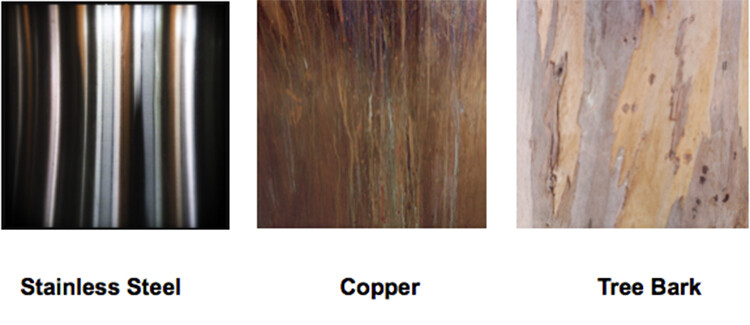
 #6 – Superimpose – iOS / Android
#6 – Superimpose – iOS / Android
 #7 – Mextures – iOS / $1.99
#7 – Mextures – iOS / $1.99
 #7 – My Aurora Forecast and Alerts – For Android / iOS – Free
#7 – My Aurora Forecast and Alerts – For Android / iOS – Free #8 – Geotag Photos Pro – For Android / iOS – Free
#8 – Geotag Photos Pro – For Android / iOS – Free






